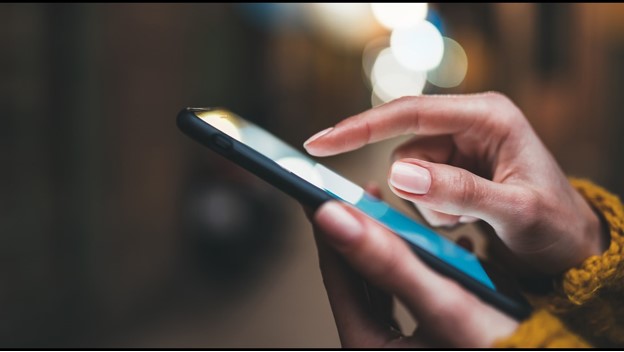 Apple has introduced a new security feature, Stolen Device Protection, with the release of iOS 17.3, aimed at preventing unauthorized access to sensitive information on iPhones. This tool adds an extra layer of defense against phone thieves attempting to exploit your device and compromise your accounts. In a city like London, where a phone is stolen approximately every six minutes, this feature becomes crucial.
Apple has introduced a new security feature, Stolen Device Protection, with the release of iOS 17.3, aimed at preventing unauthorized access to sensitive information on iPhones. This tool adds an extra layer of defense against phone thieves attempting to exploit your device and compromise your accounts. In a city like London, where a phone is stolen approximately every six minutes, this feature becomes crucial.
Stolen Device Protection works by restricting certain settings when your iPhone is not in a familiar location, such as your home or workplace. If someone tries to access or modify these settings without proper authorization, they will need to use Face ID or Touch ID. Even if a thief possesses your phone and passcode, they won't be able to make changes without your biometric information, which is challenging to clone.
Matt Burgess, a senior writer at WIRED specializing in information security, highlights the severity of phone theft scenarios, where criminals may resort to force or covert methods to acquire passcodes. This not only puts the device at risk but also exposes sensitive data such as social media accounts, passwords, and financial information.
Enabling Stolen Device Protection is a straightforward process. Users need to ensure their iPhone is updated to iOS 17.3 and navigate to the Settings app. From there, go to Face ID & Passcode, then to Stolen Device Protection, and toggle the switch to activate the feature.
The additional security checks come into play when attempting to access passwords, passkeys saved in iCloud's keychain, use payment methods in Safari, turn off Lost Mode, erase the phone remotely, set up a new Apple device, apply for a new Apple Card, view the Apple Card's virtual number, or transfer money with Apple Cash.
In case of a stolen iPhone, beyond contacting the authorities, users are advised to visit Apple's iCloud for additional security measures. Changing the Apple ID password, signing out of devices and websites, marking the phone as lost, and initiating a remote wipe through iCloud's Find Devices settings are recommended steps.
While it is hoped that Stolen Device Protection features will never be needed, enabling this tool adds an extra layer of security, making it more challenging for thieves to compromise user data. For those seeking assistance in securing their devices, a team of experts is available to conduct a Free Security Risk Assessment at https://www.lerepco.com/cyberscore.